Windows Terminal 怎么完美显示 zsh-Powerline 字符?
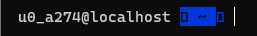
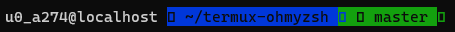
-
点击绿色的 Code 按钮;
-
点击 Download ZIP 下载 fonts-master.zip ;
-
解压 fonts-master.zip ;
-
快捷键 Win + X 选择 Windows 终端(管理员)打开;
-
cd 到你的解压目录;
-
1 - 6 步可简化为(需要有git)
- 快捷键 Win + X 选择 Windows 终端(管理员)打开终端
git clone https://github.com/powerline/fonts.git网速慢则可使用git clone https://gitee.com/PedroNull/powerline-fonts.gitcd .\powerline-fonts\
-
输入
.\install.ps1回车,等待字体安装完成;如果提示 “无法加载文件,因为在此系统上禁止运行脚本.” ,则可先运行 set-ExecutionPolicy RemoteSigned 命令,再执行 .\install.ps1
-
再打开终端设置(如图示)或 使用 Ctrl + , 打开;
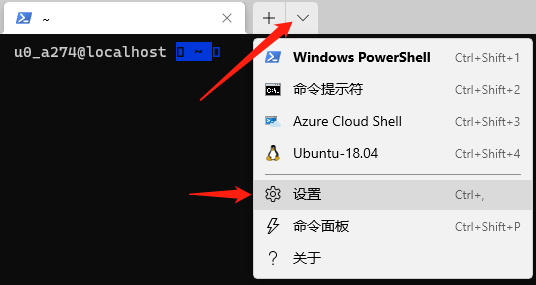
-
依次点击 默认值 > 外观 > 字体下拉列表;
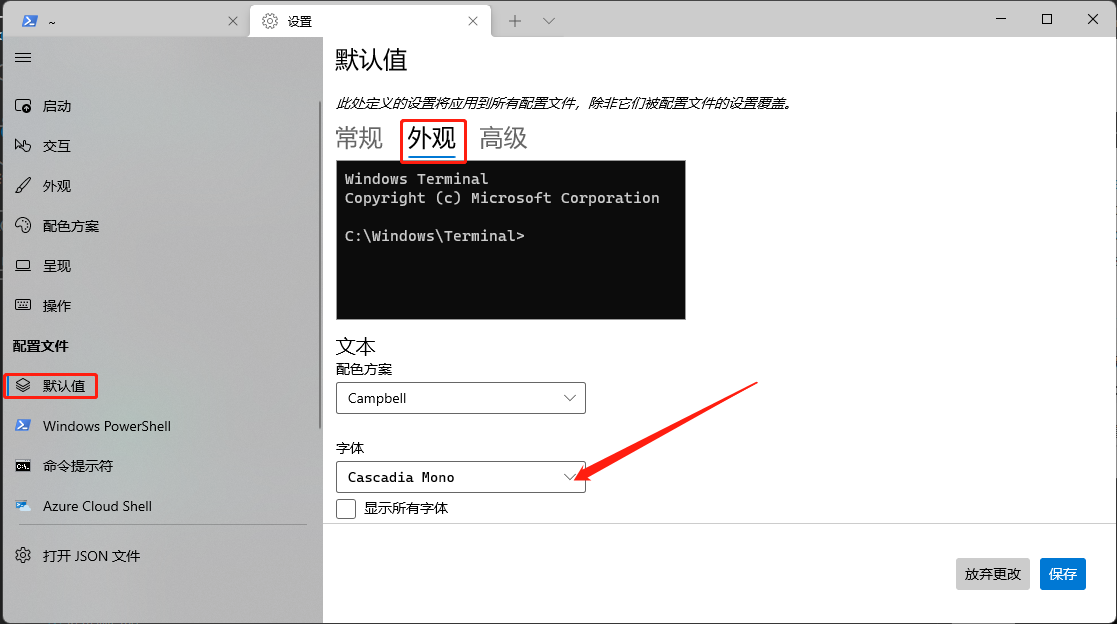
-
选择字体 Anonymous Pro for Powerline ,保存;
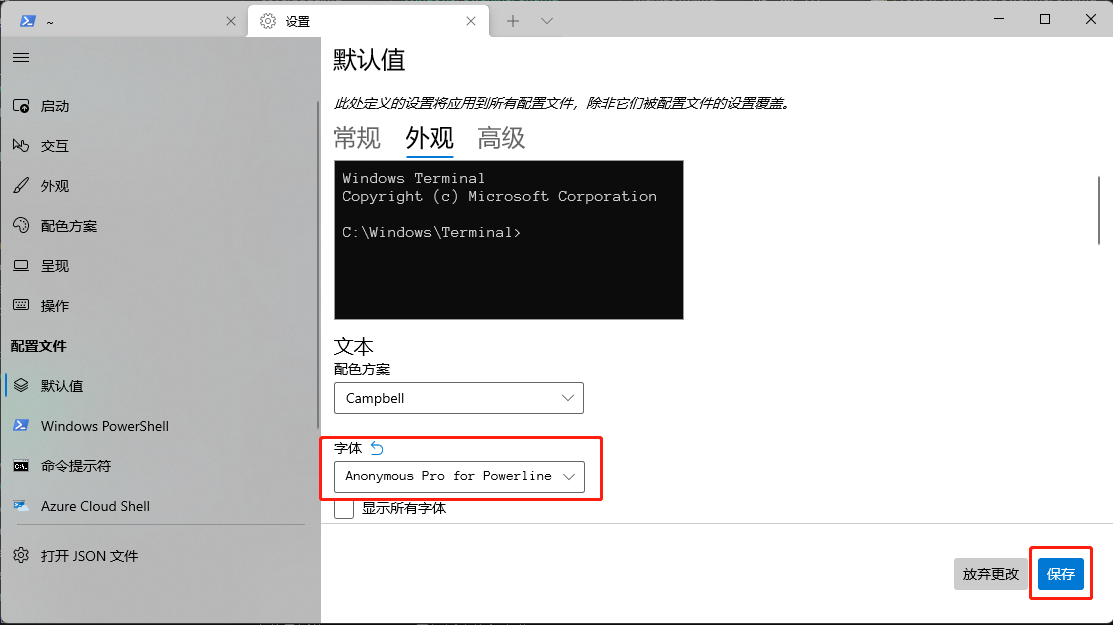
-
查看效果。

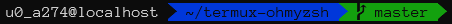
-
最后,为了安全起见,可以运行
set-ExecutionPolicy Default命令,将执行策略修改回来。
